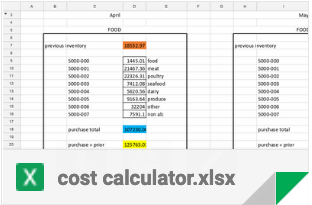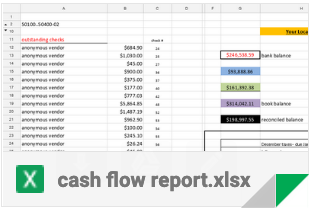To help you with your financial reporting, here are a number of different reporting templates that can assist you in helping to build out some of your reporting structure. Included are report shells for building your budget, creating inventory variance reports, a period over period cost calculation report for food and beverage cost percentages, and a cash flow report.
The budget shell template serves two purposes. The first is that it allows you to build a budget for the following year by utilizing live data from the current year. The year to date information is pulled directly from your accounting system and formatted to reflect a current profit and loss statement. From there, the worksheet is formatted to allow you to set the percentage parameters for the rate of growth of the revenue for the upcoming year, and also put in what the cost percentages you would like to see for your food and beverage. Finally, as each expense is factored as a certain percentage of the total sales, you set the percentage of the total sales that you would like to see for each expense line and the budget will populate for the year.
The second portion of this budget template is that you can have a live working profit and loss statement combined with a current budget. This serves the purpose of being able to see a full year of activity regardless of how far into a year you are. The program will pull all actual data that is in your accounting system and show that as a working P&L statement. For the periods of the year that are not yet complete, the program will populate those reporting periods with the budget that has been entered into the system. This will allow you to see if you are working above or below the expectations of the budget and reforecast as needed. By simply pulling a formula across the reporting periods, you can change the information that populates this report to either be the actual reported data or the budget information.
The inventory analysis report allows you to look at your inventory in a period over period comparison in order to quickly see any variance that would be considered greater than the norm for both item count and item value. By lining up period over period reporting, it is easy to see any errors that may have occurred in the data entry process during inventory. This report will also flag any changes in pricing in a period to period basis that would be outside of the accepted variance. This report will also highlight any issues that might exist in relation to product ordering to ensure that you are not supporting a bloated inventory. In regards to the variance margins that you would like to see, you have the option to set those at whatever percentage you would like.
The cost calculation worksheet allows you to quickly know what your food and beverage costs are for a designated reporting period. By pulling in the applicable data from you accounting program, you can see in seconds how your costs line up to the budget that was set for the same reporting period. This works through automating the reporting process to flow through the worksheet and give up to date information and real time costing.
The cash flow report serves as a reconciliation tools as well as a predicator of cash flow for a reporting period. Set to work through your accounting system, with a push of a button, this worksheet will update your daily sales, daily sales versus budget, daily sales average, period to date sales, reporting period sales pace and payroll percentages. In addition, you will be able to track your cash and credit card clearings as well as your outstanding payables. By keeping this report up to date, you will always have a good handle on your projected cash flow for the reporting period based on actual reported data for the period as well as period trend based projection. This report will be able to provide you with your current reconciled balance as well as your active book balance – the difference being any deposit in transit activity. You will also have the ability to add any additional information that you might find helpful in tracking your day to day cash and sales activity.
Since each of these reports is just a template of how they are formatted, they will need to be customized to be able to pull the applicable data from your accounting system in order to be fully functional. If you wish to have any of these reports built out and customized for use at your establishment, please either email me at Smase@SymmetryRFS.com or schedule an appointment and I will be able to build you the reports that you need and teach you all of the functionality of the report so that you can keep up to date.